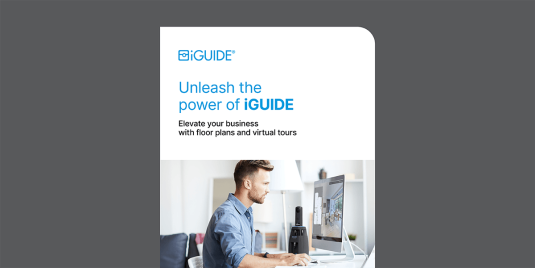
Unleash the power of iGUIDE
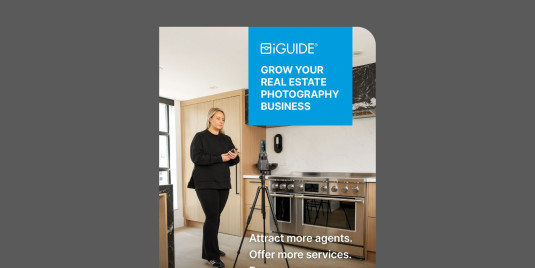
iGUIDE for Real Estate Photographers
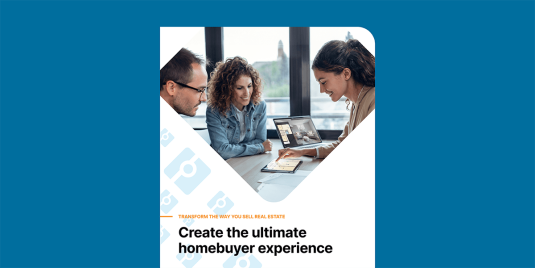
iGUIDE for Real Estate Agents
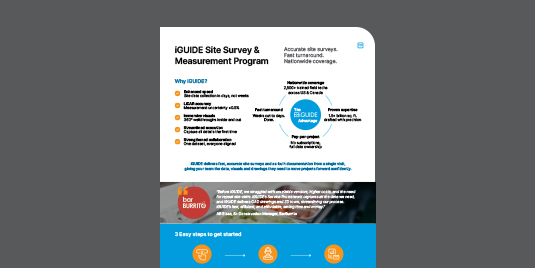
iGUIDE Site Surveys & Measurement
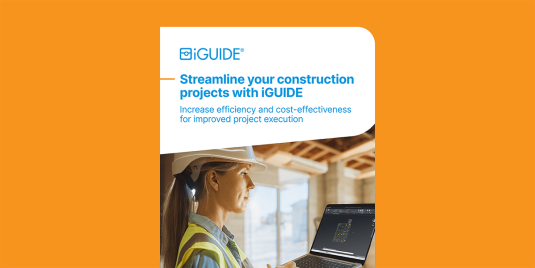
iGUIDE for Architecture & Remodeling
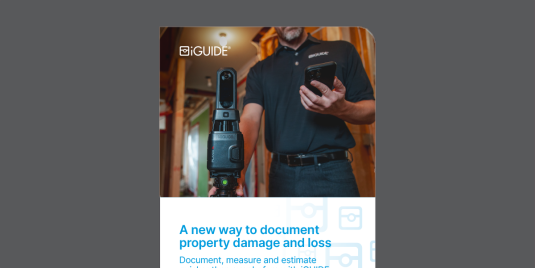
iGUIDE for Insurance & Claims Adjusters

iGUIDE for Facilities Management
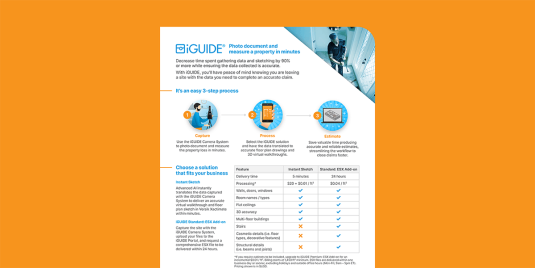
iGUIDE for Insurance & Claims: Product Summary
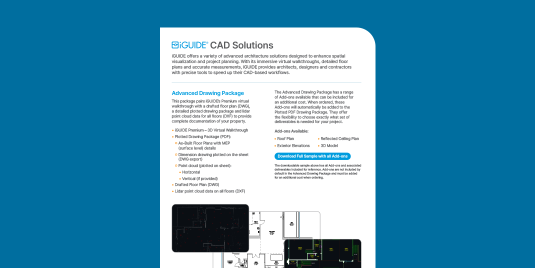
Residential CAD Product Overview - US
Sorry, your search did not return any results.