Growing faster than old workflows could handle
Flood Out Restoration, led by owner Wes Markum has been building momentum in Texas. Water mitigation, mold remediation and fire recovery jobs now come in about every other day.
That growth brought pressure. Adjusters needed defensible documentation. Homeowners wanted everything put back exactly as it was. And the team could not afford hours of manual sketching.

If we’re already taking pictures, we want to sketch at the same time and have it done right the first time.
Wes Markum, Owner
Flood Out Restoration
Key wins with iGUIDE
Sketches that took a day weren’t good enough
Flood Out started with photos, then tried Matterport. It produced good images, but it took too long on site, stitching rooms together could be difficult and they couldn’t quickly get an ESX file.
Manual sketches were not better. For example, a 30,000 sq ft retirement home once took the team a full day to measure and draw, and the measurements weren't exact.
After exploring other tools like DocuSketch, Wes tasked Tyler Eaton, his Emergency Coordinator, with implementing iGUIDE to the Flood Out team. It gave them measurements they could rely on, a sketch they could use in Xactimate and full visual documentation in one pass.
“With iGUIDE we save time sketching, and we get accurate measurements, too. We don't have to settle." – Wes
They aim to document every project, so everything is captured the same way, whether it becomes an insurance claim or not.

We document every project the right way. Even if a homeowner files a claim later, it’s worth it for the peace of mind and liability protection.
Tyler Eaton, Emergency Coordinator
Flood Out Restoration
Turning every scan into the job’s backbone
From the moment equipment is set up, Flood Out uses iGUIDE to scan the property and create a baseline. That scan becomes the backbone of the job:
- Pre-loss conditions are captured right away
- Adjusters and consultants often receive a walkthrough link and an ESX file before they arrive
- Crews use scans to return contents to the exact spot they came from
- If a dispute arises, the scan shows what really happened
“One scan takes the place of 10 to 30 photos. You can swirl around, see the ceiling, the walls, the floor. Everything’s there. – Tyler
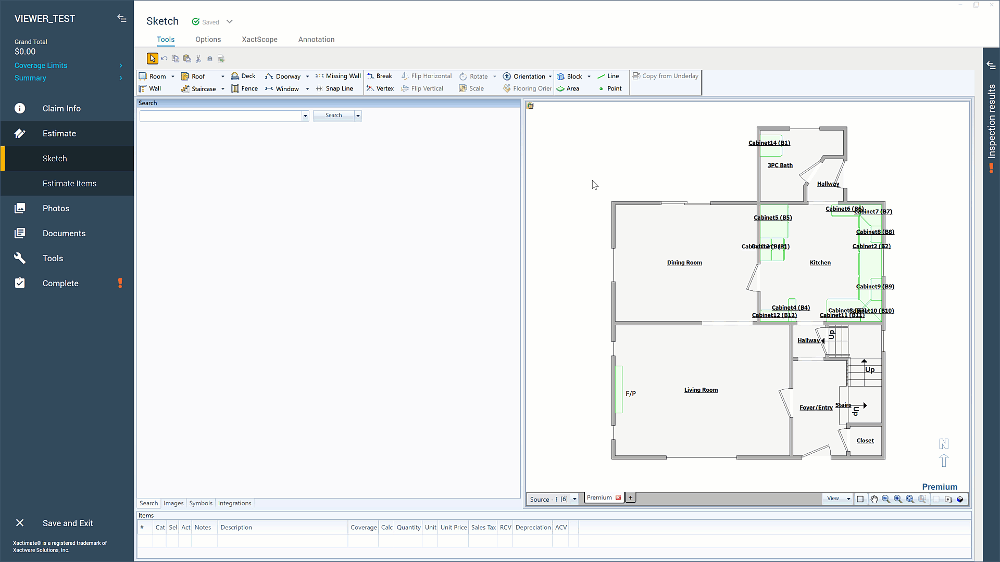
Seamlessly access iGUIDE Virtual Walkthroughs directly within Xactimate for faster, more accurate inspections.
The detail helps on the way back, too. “Some homeowners want the picture put back in the exact same spot, even after we’ve painted,” Wes said. “iGUIDE lets us do that.”
A recent fire job in a 30 by 50 building had shoulder-height scratches at the roll-up doors. When the owner thought Flood Out caused them, the day-one scan showed the scratches were already there.
“Everything starts and ends with the iGUIDE. It’s the biblical truth of what happened," says Tyler.
When adjusters see the job before they arrive
A recent water loss showed how iGUIDE transforms collaboration. Consultants and adjusters traveled in from different locations around Texas, but before they arrived they already had the virtual walkthrough link and ESX file in their inbox. That preparation meant they could start inspecting right away and cut their time on site in half.
“They said that’s never happened before. They knew exactly what they were walking into. They thought they’d need two days on site. With iGUIDE, they finished in one." – Wes
That advanced knowledge leads to less confusion, fewer site questions and faster approvals.
With iGUIDE, explore accurate floor plans and navigate immersive 3D tours anytime, anywhere—making it easy to see a property for an insurance claim.
From months to weeks: The results
By raising their own standard, Flood Out has:
- Increased project volume without adding staff
- Reduced time on site for consultants and adjusters
- Accelerated claims from months to days
- Minimized disputes by proving pre-existing conditions
- Strengthened credibility with carriers and adjusters
Adjusters can sit at their desks and see exactly what we saw on day one. That cuts down the questions, the arguments and the delays.
Wes, Owner
What’s next for Flood Out
Flood Out is only a few months into using iGUIDE, but it is already part of their standard process. Next, they plan to try simple features they are not using yet, like tagging and measuring inside the iGUIDE Viewer, and to build a small set of training videos since they are often onboarding new staff.
“Insurance companies don’t pay us just to do the work. They pay us for documentation. That’s why this is so important to us." – Wes
Key takeaway
Flood Out Restoration is setting the pace. By making documentation their strength, Wes Markum and team are increasing job volume, reducing time on site, and processing claims faster.
Today, Flood Out is known not only for restoring homes, but for documenting them in a way adjusters trust. Their files rise to the top of the pile because they are accurate, fast and easy to review.
With iGUIDE as their tool, Wes and Tyler turned paperwork into a business advantage positioned Flood Out as a leader in their market.
Earn a reputation for complete, defensible documentation with iGUIDE.
Author:

Natasha Robertson
Sr. Manager, Marketing
Natasha is the Sr. Marketing Manager at Planitar, makers of of iGUIDE, where she helps bring customer stories to life and makes technical topics more accessible across industries like real estate, construction and insurance.
Check out more from iGUIDE

Six months saved: Good Carbon Co.’s path to faster redevelopment with iGUIDE
From tape measures to tech: Good Carbon Co. is reshaping Buffalo’s historic buildings with iGUIDE — saving months of work, uncovering hidden square footage worth hundreds of thousands and giving architects, ops teams and leasing agents one simple workflow to share.

Northern Spruce Media: From scrappy beginnings to 600 clients strong with help from iGUIDE
Northern Spruce Media is a fast-growing creative agency serving over 600 real estate clients across Ontario. Founded by Alex Coombs, the company scaled from a one-woman operation to a powerhouse team by embracing tools that deliver speed, accuracy and trust. iGUIDE has become central to their workflow, helping cut capture times in half, produce professional floor plans and give agents data they can’t get anywhere else.

From 3 hours to 30 minutes: Montreal architect wins back time to design with iGUIDE
“As a solo architect, I needed an edge. Turns out, it fits in my backpack.”
Thanks! You're booked.
We'll follow up with you shortly. Check your inbox for confirmation.
🍪 We use cookies (the digital kind)..
These, along with similar tools, help us understand how you use our site so we can improve its performance and tailor it to you. You can manage your preferences and choose which cookies to allow, just note that disabling some may affect how certain features work.
Preference Center
Our site uses cookies to improve content, security, and your experience. You can accept only necessary cookies or customize your settings. Learn more in our Cookie Notice.
-
Necessary / Essential Cookies
Always ActiveThese Cookies are essential to providing you with services available through the Website and enabling you to use some of its features. They help to authenticate users and prevent fraudulent use of user accounts. Without these Cookies, the services that you have asked for cannot be provided, and we only use these Cookies to provide you with those services.
-
Functional Cookies
These Cookies allow us to remember choices you make when you use the Website, such as your language preference. The purpose of these Cookies is to provide you with a more personal experience and to avoid you having to re-enter your preferences every time you use the Website.
-
Tracking & Performance Cookies
These Cookies are used to track information about traffic to the Website and how users use the Website. The information gathered via these Cookies may directly or indirectly identify you as an individual visitor. This is because the information collected is typically linked to a pseudonymous identifier associated with the device you use to access the Website. We may also use these Cookies to test new advertisements, pages, features, or new functionality of the Website to see how our users interact with them.
