December 18, 2024
Read time 10min
Table of Contents
Watch our Wrapped webinar on-demand!
Helpful iGUIDE features – a timeline
Real-world success stories from iGUIDE operators
2024 Wrapped Webinar
From standout stats and customer wins to exciting launches like the PLANIX R1 system, Advanced CAD Packages, and the new iGUIDE Operator Network (ION), this webinar has it all. Watch our year-in-review now!
Don’t have time to watch the full event? Here’s a recap:
Helpful iGUIDE features – below, we’ll touch on some of the latest enhancements to the iGUIDE product offering.
- iGUIDE PLANIX Mobile App: You can now Survey from the PLANIX App, which works in tandem with the new PLANIX R1 camera system.
- 2D & 3D CAD Packages: New drawing packages are a way to get a head start on the as-built drawing.
- Capture requirements for the DWG and RVT Add-ons and the 2D CAD Package remain the same. However, for the 3D CAD Package, capture requirements have slightly changed; exterior shots and vertical scanning are required to get the data needed to create the 3D model. We recommend capturing the corners and at least 1-2 shots per side. Learn more about CAD deliverables.
- Lead Magnet feature: Suss out only the most interested. Gate your iGUIDE by providing only a preview and then email the full iGUIDE to only those who are willing to share their contact info – complete iGUIDES straight to their inbox.
- Disable Property Address: Do you want to create an iGUIDE without including the property address? Now you can!
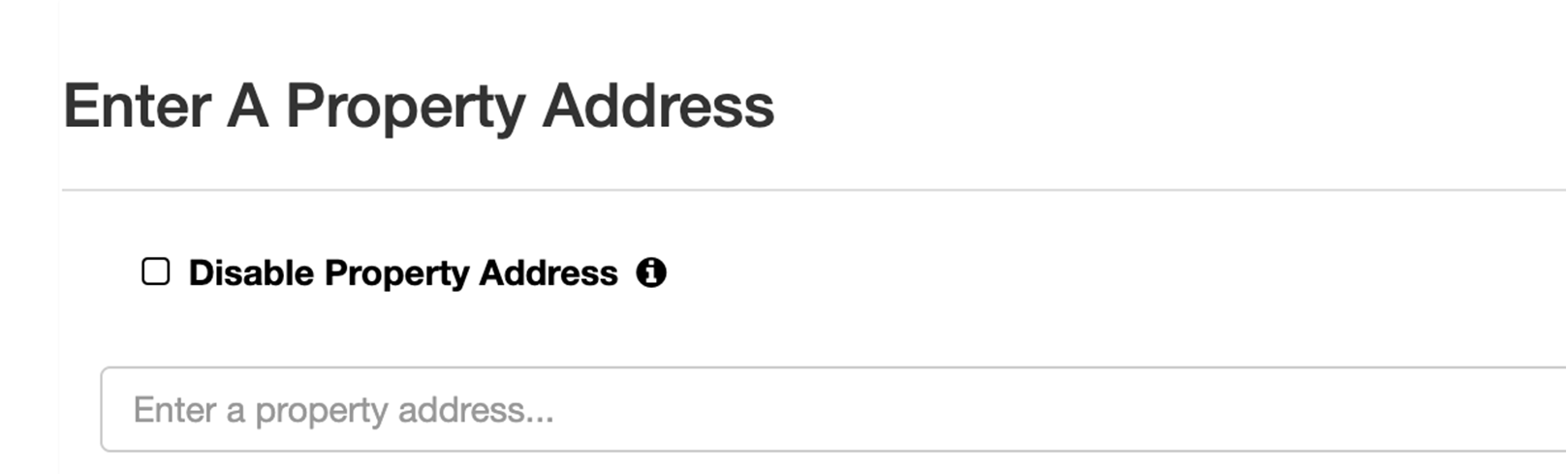
Step 1
On the "Create page” go to the address section
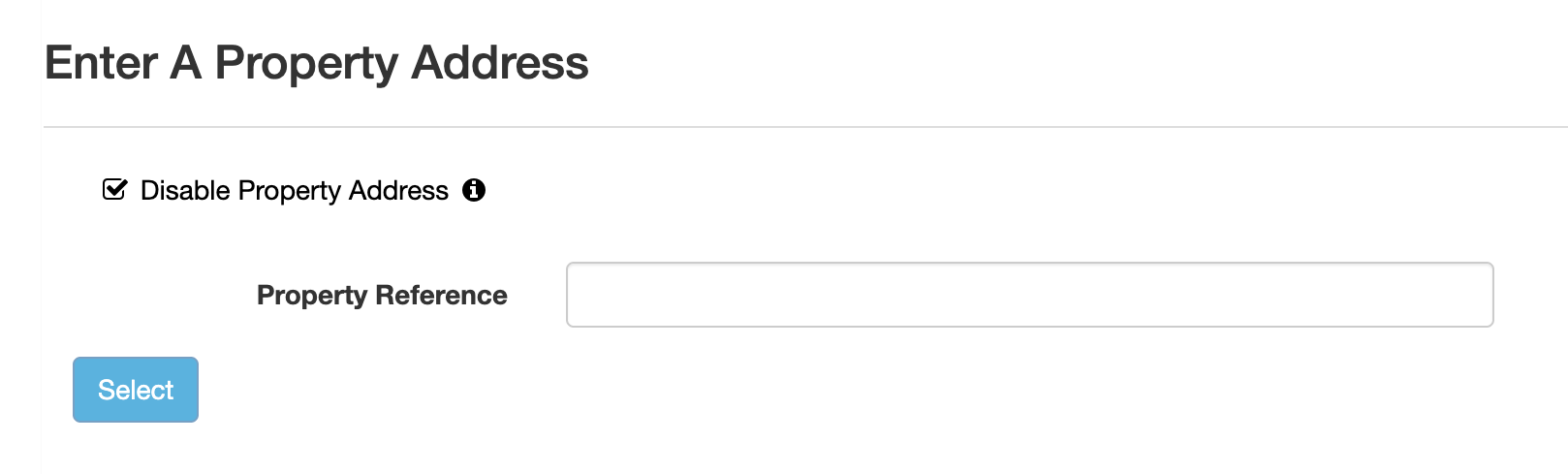
Step 2
Click on the “Disable address” checkbox
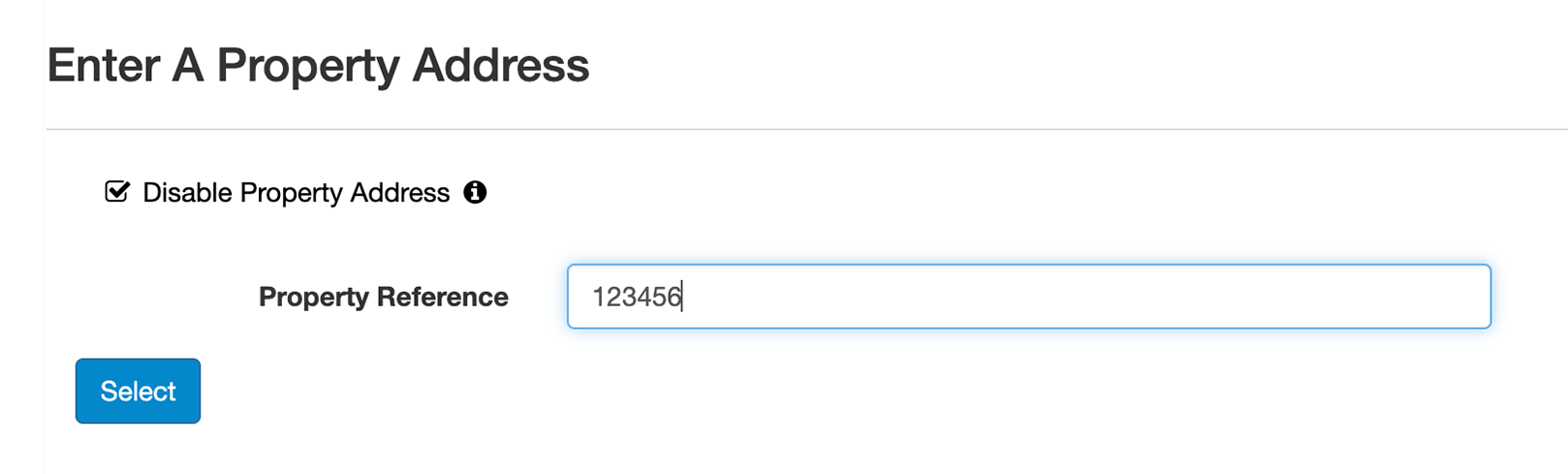
Step 3
Enter a property reference number
- Auto & Manual Blurring: Auto Blurring is available on a per iGUIDE basis. Looking to apply Auto Blurring to all your iGUIDEs going forward? See > General Settings. For more complex scenarios, Manual Blurring is always an option.
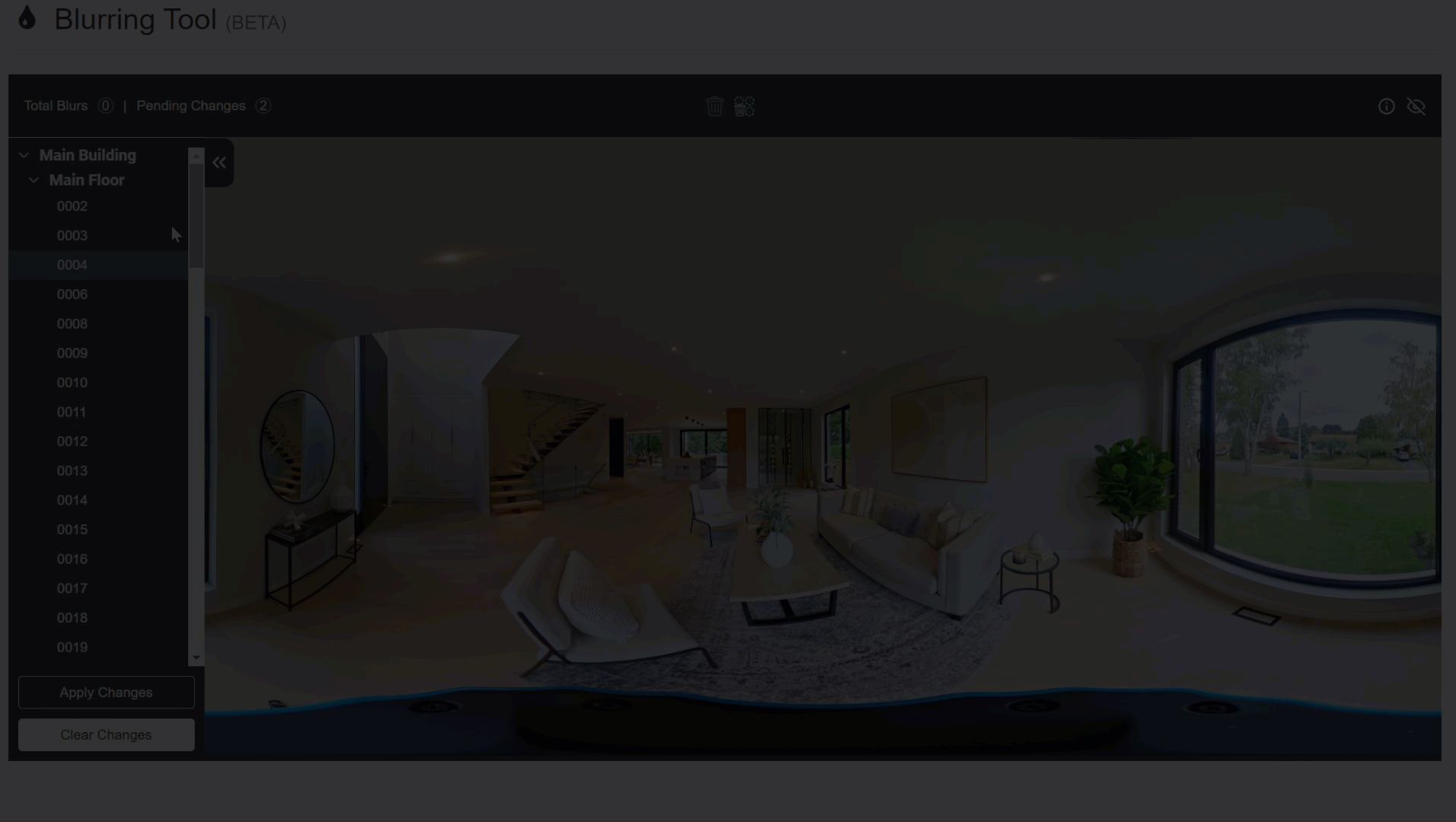
- New ION Map - get found faster!
Grow your business this year by becoming a recognized iGUIDE service provider. Haven’t signed up yet? Join here – it’s simple, all you’ll have to do is connect your Google Business profile.
Reach out to customer success for additional assistance.
And finally... new PLANIX R1
Recently at the Photo + Media for Real Estate Conference, we launched the PLANIX R1—a precise, subscription-free 360° camera and lidar solution for accurate floor plans and top-tier 3D virtual tours.
Highlights include:
- Lightweight & Durable: Built tough, yet as light as an iPad.
- Enhanced Image Quality: Vivid color and sharp contrast for stunning iGUIDE tours.
- Real-Time Tracking: SLAM (Simultaneous Localization and Mapping) tech provides seamless, live navigation as you scan.
Get a more personalized overview and learn why the PLANIX R1 is the best choice for reliable, cost-effective space capture, or watch our virtual launch event.
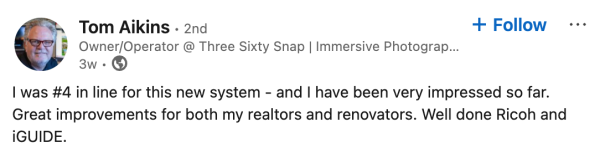
PLANIX R1 versus its predecessors
If you’re an existing iGUIDE user, you may wonder how the latest camera stacks up against other iGUIDE cameras. Examine the key differences between PLANIX R1 and its predecessors here.
The right accessories can take your efficiency, convenience and creativity to the next level. From staying hands-free to protecting your gear, here’s a fun roundup of Amazon finds that perfectly complement your PLANIX R1 workflow.
These customers loved unboxing their new R1s! 🎁
Looking for real-world iGUIDE success stories? ⬇️
- Check out how this general contracting company eliminated having to climb ladders and measure properties by hand – iGUIDE has replaced all of these tasks, saving them time, speeding up project timelines and giving them more accurate results.
- This photographer was looking for a way to stand out from the competition. Now, more than 95% of Fine Homes Photography’s packages include an iGUIDE, establishing them as a leading real estate media company allowing them to thrive in the competitive world of real estate photography.
Help your biz break free from the noise
Check out these 20+ new customizable marketing materials & assets we created including social media templates, Facebook profile banners, branded backgrounds for Instagram, and more.
Plus, use our collection of iGUIDE Sample Properties to showcase commercial spaces, restoration projects and more to prospective clients! We are continually adding new properties (captured using the PLANIX R1).
If you need support, contact our team at iGUIDE at customersuccess@planitar.com or check out our weekly 101 & 102 iGUIDE training classes.
- Onboarding 101 – Every Tuesday at 10 AM ET / Thursdays at 5 PM ET
- Onboarding 102 – Every other Wednesday 2 PM ET
Thank you for joining us, and we wish you all a productive year!

Store
Start taking control of your environments, digitally. Shop the iGUIDE store for latest products and pricing.

Thanks! You're booked.
We'll follow up with you shortly. Check your inbox for confirmation.
🍪 We use cookies (the digital kind)..
These, along with similar tools, help us understand how you use our site so we can improve its performance and tailor it to you. You can manage your preferences and choose which cookies to allow, just note that disabling some may affect how certain features work.
Preference Center
Our site uses cookies to improve content, security, and your experience. You can accept only necessary cookies or customize your settings. Learn more in our Cookie Notice.
-
Necessary / Essential Cookies
Always ActiveThese Cookies are essential to providing you with services available through the Website and enabling you to use some of its features. They help to authenticate users and prevent fraudulent use of user accounts. Without these Cookies, the services that you have asked for cannot be provided, and we only use these Cookies to provide you with those services.
-
Functional Cookies
These Cookies allow us to remember choices you make when you use the Website, such as your language preference. The purpose of these Cookies is to provide you with a more personal experience and to avoid you having to re-enter your preferences every time you use the Website.
-
Tracking & Performance Cookies
These Cookies are used to track information about traffic to the Website and how users use the Website. The information gathered via these Cookies may directly or indirectly identify you as an individual visitor. This is because the information collected is typically linked to a pseudonymous identifier associated with the device you use to access the Website. We may also use these Cookies to test new advertisements, pages, features, or new functionality of the Website to see how our users interact with them.
