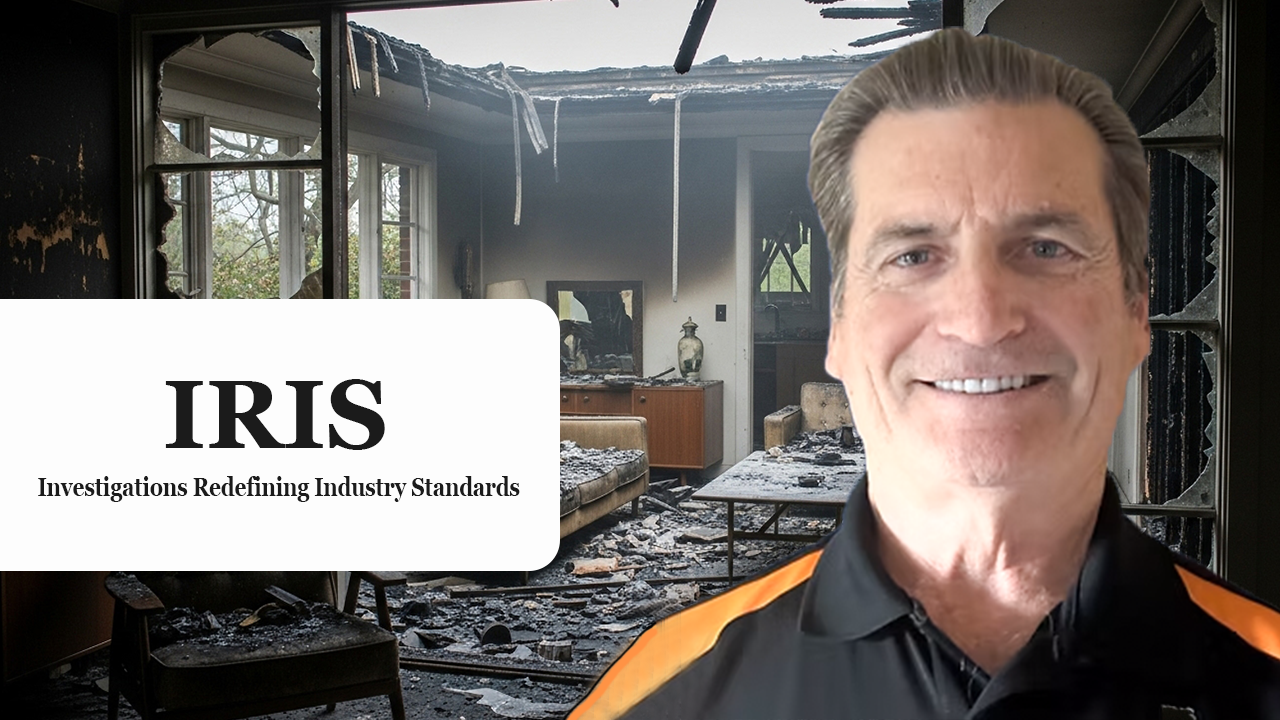From pen-and-paper sketches to a more efficient way to capture fire scenes
When Bob Toth, owner of IRIS Fire walks into a burned-out structure, he’s not just there to look around; he’s there to solve a complex puzzle. As a seasoned certified fire investigator, he’s responsible for documenting the scene, determining the origin and cause and preparing evidence that can stand up in court.
That documentation process used to take hours, measuring by hand, sketching floor plans and taking hundreds of photos to meticulously capture every detail, while sifting through soot, ash and debris.
 “I’d be on-site for over 90 minutes, sketching walls, measuring by hand, trying to make sense of a structure that had just been destroyed by fire, and even then, it wasn’t courtroom-ready.
“I’d be on-site for over 90 minutes, sketching walls, measuring by hand, trying to make sense of a structure that had just been destroyed by fire, and even then, it wasn’t courtroom-ready.
He knew he needed a faster, more reliable way to document fire scenes that would withstand legal scrutiny and scale as his caseload grew.
Tools that fit the job—not the other way around
At first, Bob tested a high-end scanner. It delivered ultra-precise data, but it required intensive training, had long scan times, and he couldn’t justify the cost.
"It was super accurate, but overkill,” he says. “We didn’t need ‘two-centimeter accuracy at 25 meters’ level of detail, and it wasn’t user-friendly. I spent a week training on it and couldn’t justify the investment. What we needed was efficiency, reliability and ease of use."
Next, he tried a popular 3D dollhouse solution, which was visually pleasing but had its own challenges: concerns about data security, cloud-only access and subscription fees that ballooned with use.
“Everything lived in the cloud with Matterport. There were chain-of-custody concerns, subscription fees and we couldn’t store the raw data ourselves. Our clients—especially public agencies—care about data control. I couldn’t download or store the raw data. That was a dealbreaker.”
Taking control of the workflow
When Bob found iGUIDE at a fire investigator conference, it felt like a sweet spot: fast, flexible and provided data ownership. No gatekeeping. No hassle.
“With iGUIDE, the scanning process is faster, and I control exactly where and how I capture. The output is even better: a professional 360° walkthrough with built-in measurement tools, plus a detailed floor plan and ready-to-use sketch file to keep projects moving without delays.
He invested in four iGUIDE systems, making them a core part of his team’s standard operating procedures. Every fire scene now gets documented with iGUIDE—whether it’s processed immediately or stored for future use.
Key benefits:
“With iGUIDE what used to take 90 minutes now takes 45. And that’s not including the hours I save on cleanup and redrawing sketches.
“One of our clients told us, ‘Every fire I send you on, I want an iGUIDE.’ That’s how valuable it has become. Now we scan every scene. If it ends up in litigation? We’ve got exactly what we need ready to go.
Getting the rest of the team up to speed was straightforward. The system is intuitive enough that even the less tech-savvy staff can use it confidently in the field.
"Training was simple. Once you understand the symbols and the mobile connection, it just works. We scan with a phone or iPad, and the learning curve is light. Even the least techy person on our team can pick it up."
When adjusters or subrogation attorneys need documentation, Bob can provide his clients with digital walkthroughs, detailed documentation and ESX files that can be dropped into estimating tools like Xactimate. “We’re helping adjusters, attorneys and insurers make faster, better decisions—without piling on cost or complexity.”
A modern standard for fire scene investigations
By rethinking how documentation is captured, stored and shared, Bob has modernized his investigations, improved turnaround times and stayed ahead of industry expectations.
“The way we work now isn’t just faster—it’s more defensible. We’re prepared, whether it’s a routine claim or a complex legal case down the road.
And that’s what sets his business apart: not just solving the puzzle, but doing it better, faster and with confidence, with every inch of the scene being well documented and visible, remotely.
Want to add iGUIDE to your team’s toolbelt, too? Book a free virtual demo with an iGUIDE Specialist to see how it can help your Fire Investigations business grow.

4 key components to streamlining your insurance & restoration process
Fire and flood claims are pouring in across North America and that means more business for Insurance & Restoration companies.

The importance of proper documentation for insurance claims and restoration projects
The evidence speaks for itself or does it? Large loss insurance claims can lead to problematic situations.

Modernizing insurance claims: A deep dive into digital tagging with iGUIDE
Modernizing insurance claims has become easier with the introduction of iGUIDE’s virtual walk-throughs featuring digital tagging.