Whether you're capturing a beautiful luxury home, a factory floor or a flood-damaged basement, the right tripod can improve image sharpness, consistency and workflow speed. Here’s what you should consider when choosing a tripod:
1. Maximum stability = sharper scans
Interior spaces are often shot at slower shutter speeds to maintain low ISO and preserve image quality. This makes stability a top priority. A great tripod should:
- Minimize vibrations or movement
- Stay steady on different surfaces (tile, carpet, grass, gravel)
- Have a rated carrying capacity that exceeds your heaviest camera
Pro tip: Look for tripods with thicker leg sections and a sturdy center column. Carbon fiber is lighter but still strong; aluminum is more affordable but heavier. You can also bring spiked and rubber feet for varied flooring.

2. Adequate height range adjustability for better coverage
3D virtual walkthroughs are often shot with the camera lens 5 feet from the ground or lower. However, spaces may require a tripod to extend or collapse significantly to put the camera where it needs to be to capture essential details. A great tripod should:
- Extend high enough to capture fixtures, cabinet details and ceiling details
- Drop low enough to capture railings, flooring, parapet walls and low-ceilinged spaces
Pro tip: Clever capture specialists will carry an extra center column extender so they can extend another 12-24 inches if they need extra height.
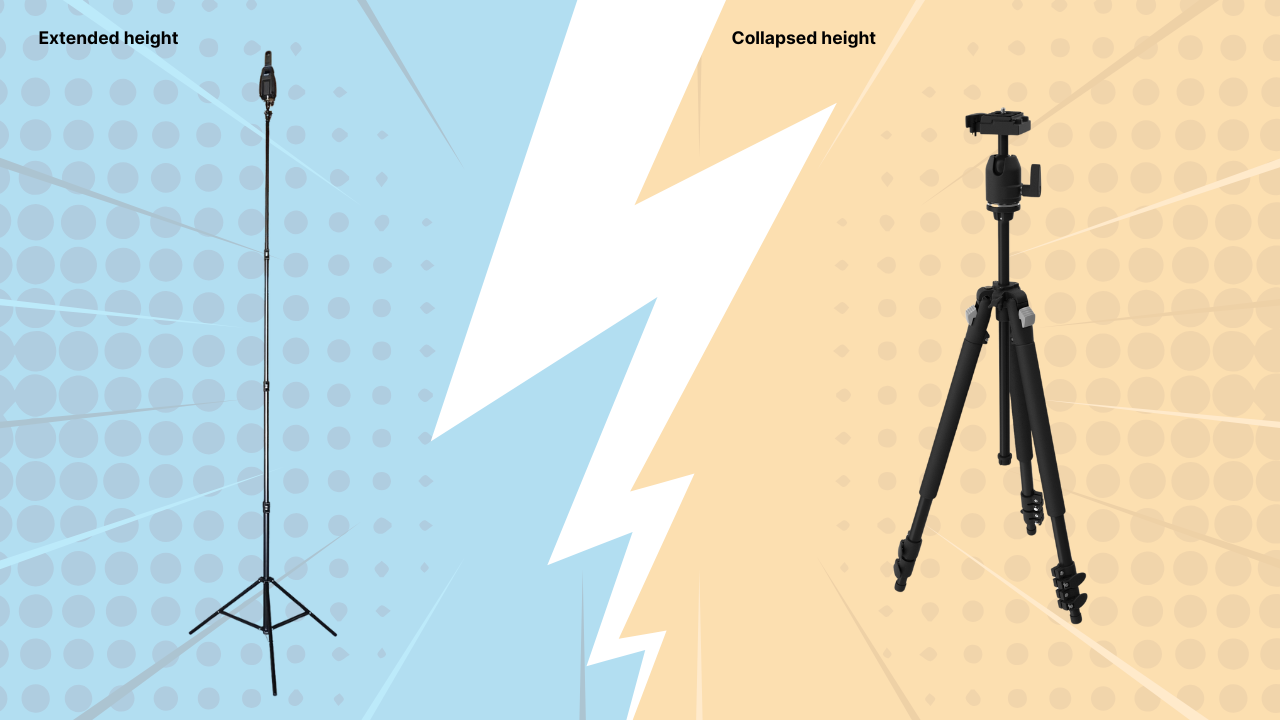
3. Quick setup + breakdown to keep you efficient
Speed matters, especially when you’re on a schedule or shooting multiple properties in a day. The best tripods for quickness are:
- Equipped with quick-release leg locks (twist or lever, depending on preference)
- Lightweight enough to carry, but heavy enough to stay put
Pro tip: Bonus points for tripods that collapse small for easy storage in your suitcase or to ride sidesaddle on a case or bag.
4. Easy levelling to tackle any condition
All iGUIDE cameras automatically adjust the verticals, but having a level camera makes shots more consistent in crowded environments and outdoors, where it can struggle. A head with a bubble level is essential for keeping your camera level, regardless of the head you choose. For the tripod head, the best options are:



- Levelling base/head for speed and compactness
- For entry-level pros, field surveyors, or insurance documentation teams who want faster setups without buying a whole new tripod
- Ball head for speed and flexibility
- For real estate photographers, traveling scan technicians or anyone needing a small, fast, professional head
- Geared head for ultra-precise framing
- For architecture, remodels and high-detail documentation where alignment accuracy is key
- Great for real estate stills as well
Pro tips:
- Avoid pan-tilt heads as they can extend into the 360° images.
- Look for legs with adjustable fasteners on the legs and the leg locks. When tightened, these can prevent the legs from dropping or collapsing as the tripod is used for extended scanning.
5. Quick device swaps to save time on-site
You may need to swap cameras on the same tripod for different purposes. This is especially useful for real estate photography, where a single tripod may be used for a 3D virtual walkthrough, still images or video. If you are using multiple devices, look for a tripod or head that has a quick-release plate system for fast camera swaps. We usually recommend an Arca-Swiss style quick release system because of its sturdiness, broad compatibility and low cost.
Pro tip: Look for legs with a reversible mounting screw (¼-20 and 3/8-16). This will enable you to attach a camera directly to the legs if you lose your quick release plate.

Final thoughts
A great tripod is more than a luxury. It’s a necessity for creating high quality 3D virtual walkthroughs with ease. The right model will keep your 360s sharp, improve your efficiency on-site and support all the tools you rely on to create professional results.
Here are some of my recommendations:
- A lightweight travel option with a ball head that's good for real estate photography:
- A good geared head
- A classic tripod with ball head for users who prioritize stability over size/weight
- A good levelling head
- A tripod for extreme height
Whether you're documenting spaces for real estate marketing, insurance claims or architecture and remodeling projects, investing in a high-quality tripod will pay off every time you scan a space.



