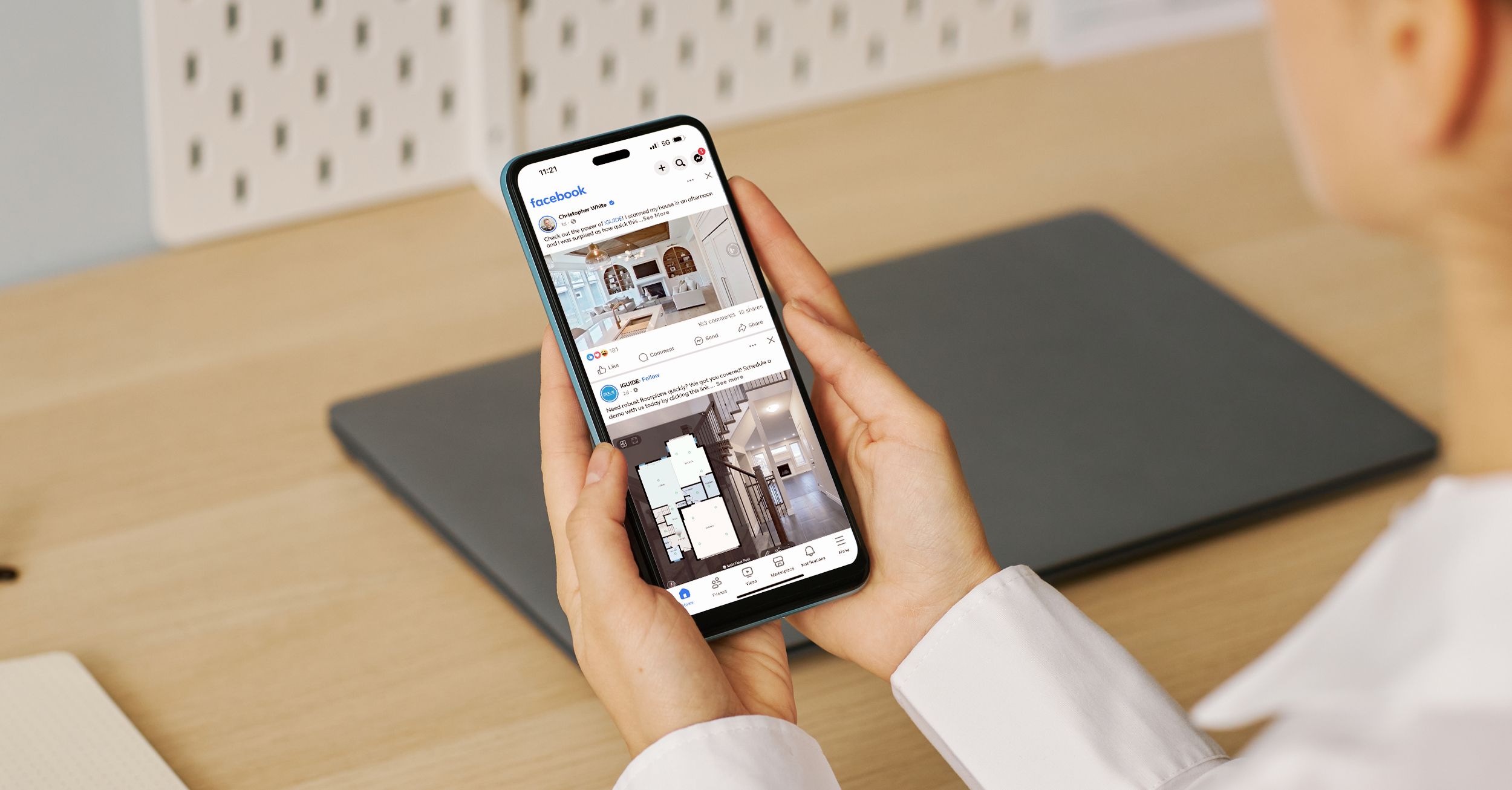1. Post 360° photos on Facebook for immersive experiences
Want your listings to grab attention? Give followers something they can interact with. Posting 360 photos on Facebook lets viewers explore a fixed space from every angle, offering a deeper, more immersive look at the property.
Why it works:
- Enhanced engagement: Interactive posts get more likes, shares, and comments than static ones
- Realistic feel: Potential buyers can look around key areas like kitchens or game rooms
- Broader reach: Facebook prioritizes interactive content, so your post travels further
How to use it:
- Ask your real estate photographer or iGUIDE Service Provider to share the 360° photos of key spaces in the property that you’d like to spotlight
- Upload it to Facebook and include a compelling caption with relevant hashtags, for example: "Tour this gourmet kitchen in 360°! Move your screen to explore every detail. #360Listing #VirtualTour #YourCityRealEstate"
- Encourage followers to explore the photo by commenting or sharing, and invite them to book a private showing
Your turn: Try posting a 360° photo for your next listing and compare engagement against a standard image.
Check out this example post by our Product Marketing Manager, Chris!
2. Screen record virtual tours to share on Facebook and Instagram
Give your audience a front-row seat to a property by screen recording your virtual tour and sharing it as a video on Facebook or Instagram. It’s a seamless way for them to explore the space without lifting a finger, all while keeping them engaged right on your post. You can even showcase standout features like a cozy indoor sauna, sparking curiosity and encouraging viewers to dive deeper into the full listing. It's the perfect teaser to turn interest into action!
Why it works:
- More views: Video content drives higher engagement across all platforms
- Frictionless: You control the flow, no need for users to click around
How to use it:
- Use your phone’s built-in screen recorder to capture the iGUIDE tour
- Navigate smoothly and focus on the highlights
- Upload to Instagram Reels, Stories, or Facebook with a strong caption
- Ex. "Step inside this gorgeous 4-bedroom stunner – no click required! Want a private tour? DM me. #VirtualTour #RealEstateVideo"
- Ex. "Step inside this gorgeous 4-bedroom stunner – no click required! Want a private tour? DM me. #VirtualTour #RealEstateVideo"
Pro tip: Use tools like Canva to brand your video, add music or include a short intro.
Try it out: Convert your next iGUIDE tour into a 15-second reel to grab attention instantly.
Check out this example on the iGUIDE Instagram page:
3. Share iGUIDE Analytics report stats to attract views and increase engagement
When you use iGUIDE to create virtual tours and floor plans, you get access to valuable analytics that provide insights into how your listings are performing online. These analytics include how many people have viewed the tour, how long they stayed and what source the views came from. Sharing these stats on social media shows potential sellers that you’re actively marketing their property and attracts more views and increases engagement with your audience.
Why it works:
- Builds trust: Real numbers show you're working hard to market listings
- Drives curiosity: Stats like "1,200+ views in 5 days" intrigue your audience
- Boosts visibility: High-performing content gets shared more
How to use it:
- Pull key stats from your latest iGUIDE report.
- Create a simple stat graphic or write a data-focused caption
- For example: “This stunning 3-bedroom home has had over 1,000 views this week! Want to see what everyone’s talking about? Check out the virtual tour here [link].”
Your move: Share your next listing's performance stats to show momentum and attract new clients.
Check out a real example on Instagram from iGUIDE Operator Ryan Berridge:
Start seeing results today
By sharing 360° photos, posting screen-recorded virtual tours and showcasing iGUIDE analytics, you’ll engage your audience with interactive content, increase listing visibility and demonstrate to sellers that you're leveraging innovative tools to get their properties noticed.
👉 Want next-level content for your listings? Find an iGUIDE Service Provider near you.