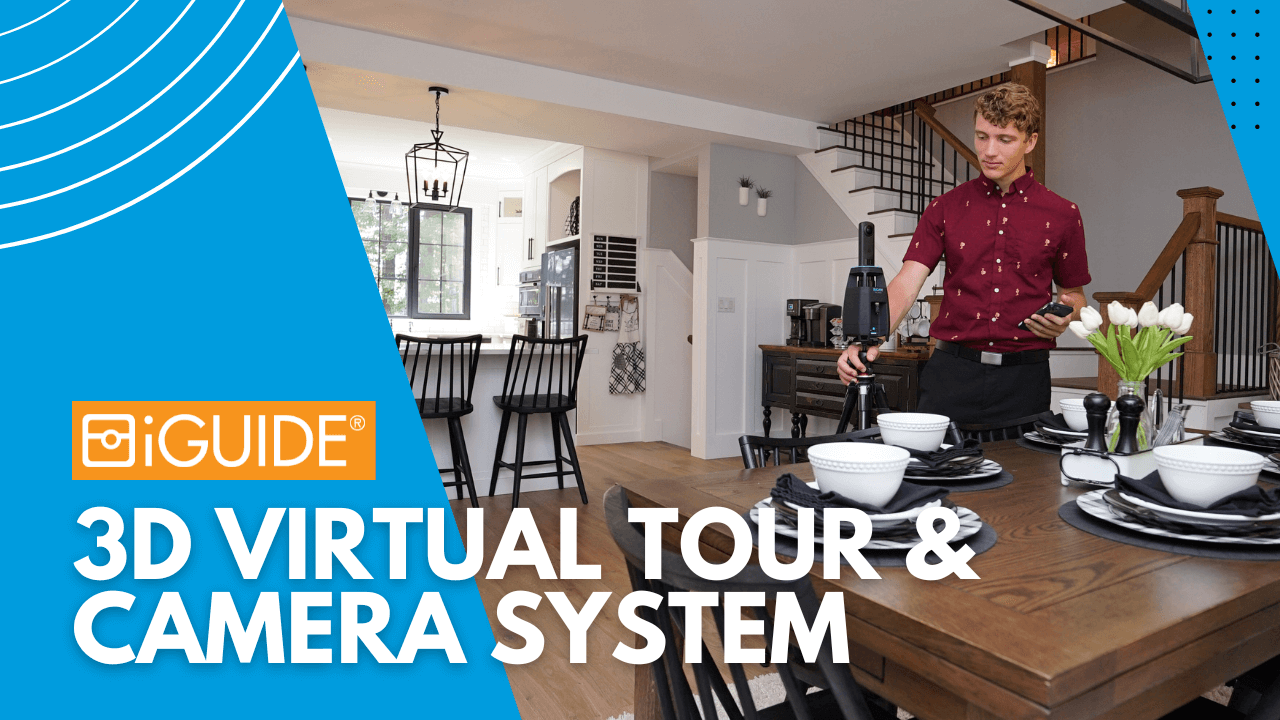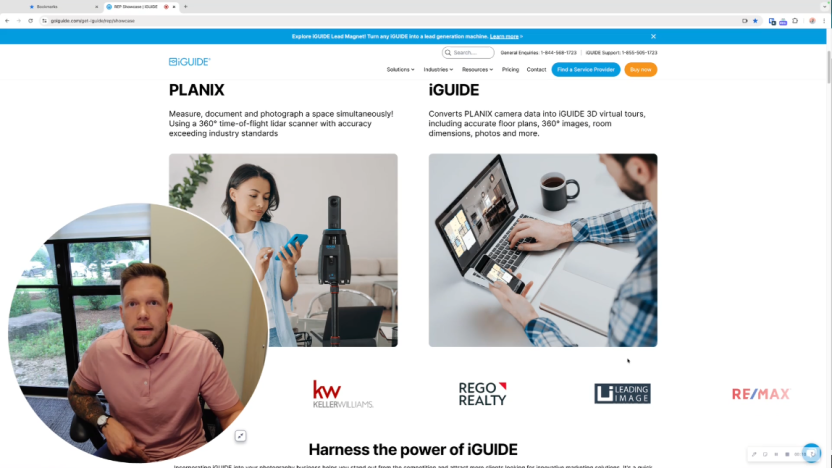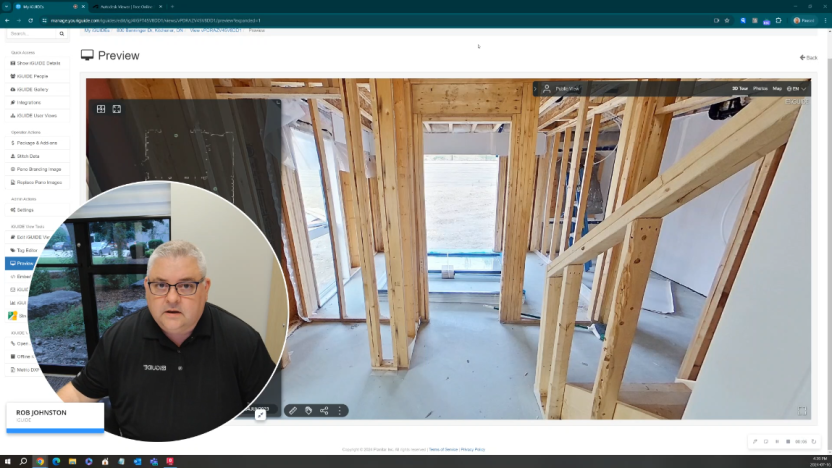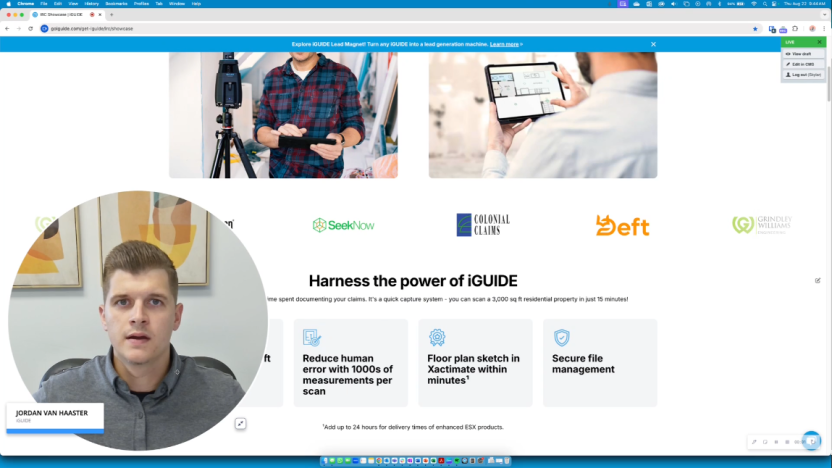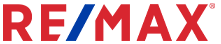Where precision
meets planning
iGUIDE 3D Virtual Tours can enhance your real estate listing, organize your construction projects and streamline insurance claims.
Each 3D virtual tour provides a comprehensive and interactive experience, enhancing listings, simplifying projects and strengthing documentation for everyone.

Why choose iGUIDE
Accurate floor plans
Accurate, interactive digital floor plans make it easy to visualize and customize the space.
3D virtual tours
Bring properties to life, providing an opportunity to experience the space virtually.
Documentation
Our real-time tagging tool and reports create a comprehensive record of the property.

Privacy
Protect your clients. Use auto-blur or manually blur sensitive information and objects in any iGUIDE.
Each iGUIDE is created using the iGUIDE PLANIX Pro Camera System
Measure, document and photograph a space simultaneously! Using a 360° time-of-flight lidar scanner with accuracy exceeding industry standards.
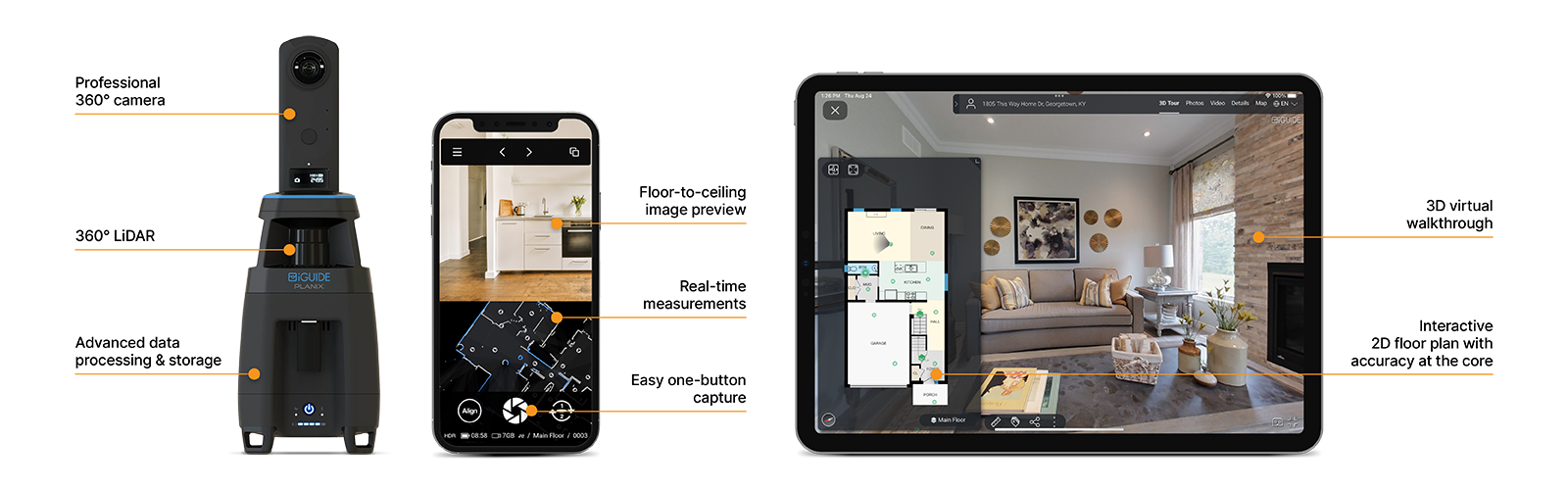
Get started today!
iGUIDE Real-Time Tags
iGUIDE Tags help communicate critical property information in your iGUIDE 3D virtual tour.
Tags can include text, photo, video, and graphics providing a whole new dimension. Whether on-site in real-time or afterwards, Tags are quick and easy to implement leading to a more comprehensive virtual tour.
iGUIDE Report
Our iGUIDE Report, sent via email, offers many essential features and tools tailored for property viewing, management and marketing. With convenient links, downloadable resources and comprehensive property details such as room measurements and floor area information, sharing property information with partners, vendors and clients becomes effortless.
iGUIDE Analytics
Gain in-depth insights into your iGUIDE’s performance by monitoring traffic sources, understanding customer behavior (first-time or returning users) and analyzing browsing duration.
These aspects offer a holistic view of iGUIDE accessibility, audience demographics and content placement effectiveness.
See beyond photos
Are you looking for a powerful tool to capture and document a property? Look no further than iGUIDE.
- Quick capture and easy project creation
- Easy to navigate and understand
- Rich analytics and you own your data
- Increase privacy with the blurring tool
- Per-project pricing and no monthly subscriptions
Get started with iGUIDE
Ready to take the next step?

Watch a demo
See how iGUIDE can help your business grow today.
Talk to an iGUIDE specialist
Learn how iGUIDE can elevate your business — talk to a specialist today.
Stay up to date
Get the latest industry insights, product updates and more delivered straight to your inbox.
Frequently Asked Questions
An iGUIDE 3D virtual tour is a realistic digital representation of a physical space that allows viewers to explore properties remotely as if they were there in person.
You have two options for generating an iGUIDE 3D virtual tour. Firstly, you can connect with a nearby iGUIDE Service Operator who will capture your property for you. Alternatively, you can acquire an iGUIDE PLANIX camera system, which is essential for gathering the necessary data yourself.
There is no monthly subscription fee as it's pay per project pricing. Additionally you can host an unlimited number of iGUIDEs. With iGUIDE you own your data, it's readily available in your account anytme you need it.
Yes, iGUIDE 3D virtual tours support the integration of additional information, photos, videos, and even floor plans to provide viewers with comprehensive details about the property.
Yes, iGUIDE 3D virtual tours offer a user-friendly experience with intuitive controls that allow viewers to move seamlessly through the space and interact with various elements.
Click here to learn how to use Advanced Measurements within the iGUIDE 3D virtual tour.
Absolutely! iGUIDE 3D virtual tours are compatible with most mobile devices, giving users the flexibility to explore properties anytime, anywhere.
Yes, iGUIDE 3D virtual tours offer customization options, allowing you to add your branding, logo and contact information to create a seamless and professional presentation for clients.
iGUIDE 3D virtual tours save time by enabling potential buyers to tour properties online, attracting more qualified leads and reducing unnecessary physical showings.
Definitely! iGUIDE 3D virtual tours are easily shareable on various platforms, allowing real estate professionals to showcase properties effectively and attract a wider audience.
iGUIDE 3D virtual tours can help streamline the construction process by providing stakeholders with a clear and accurate visual representation of the project.
Absolutely, iGUIDE 3D virtual tours can be tailored to include relevant information and features that are important for construction projects, such as measurements, annotations and interactive elements.
By providing a shared digital platform where all stakeholders can view and interact with the project, iGUIDE 3D virtual tours promote better communication and collaboration throughout the construction process.
iGUIDE 3D virtual tours provide a detailed view of the property, allowing insurance adjusters to assess damages accurately without physically visiting the site.
By offering a comprehensive visual representation of the property, iGUIDE 3D tours can expedite the claims process by reducing the need for multiple site visits and enabling efficient decision-making.
iGUIDE prioritizes data security and employs robust measures to safeguard all information collected through virtual tours, ensuring confidentiality and compliance with privacy regulations.
Yes, iGUIDE 3D virtual tours are designed to be intuitive and easy to navigate, ensuring a smooth experience for both adjusters assessing damages and clients reviewing the property.
Yes, iGUIDE provides training resources, including tutorials, webinars, and customer support, to help you learn how to use the platform effectively and maximize the value of your virtual tours. Visit the iGUIDE Help Center to learn more.
Yes. Panoramas can be hidden or shown and floor plan labels can be modified. Gallery images, agent branding, video, property details can all be changed or updated along with more available customization.
iGUIDE 3D virtual tours that have all required data uploaded to the iGUIDE Portal will be processed within 24 hours.
Discover our Knowledge Hub

Why use 3D tours to engage buyers
Impact. If you want to have an impact on your real estate marketing think of 3D tours.
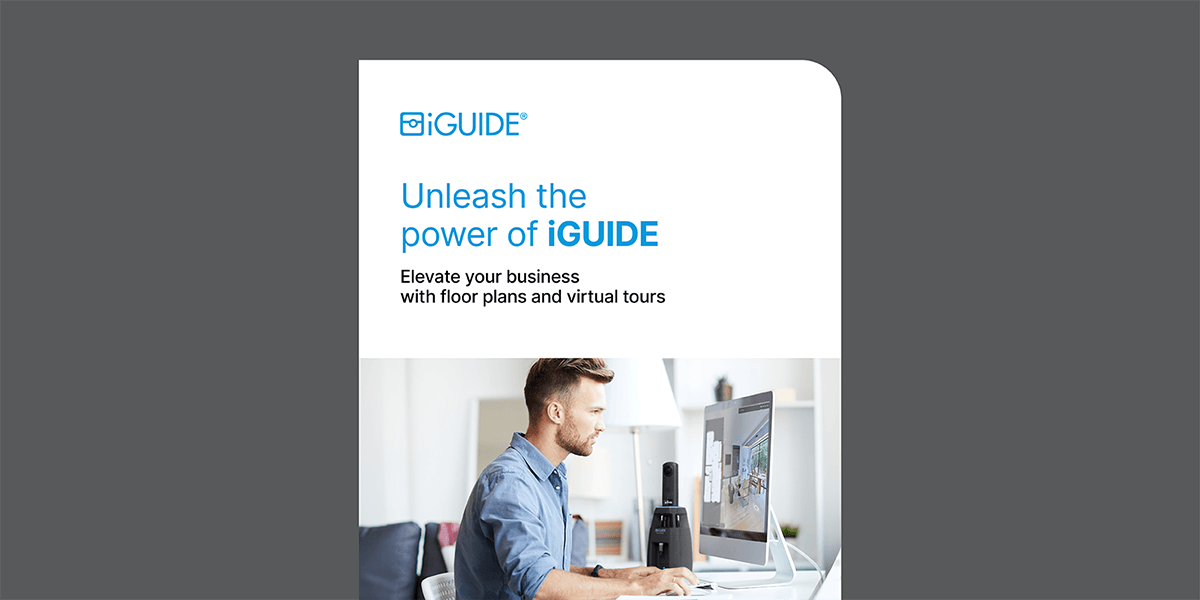
Unleash the power of iGUIDE