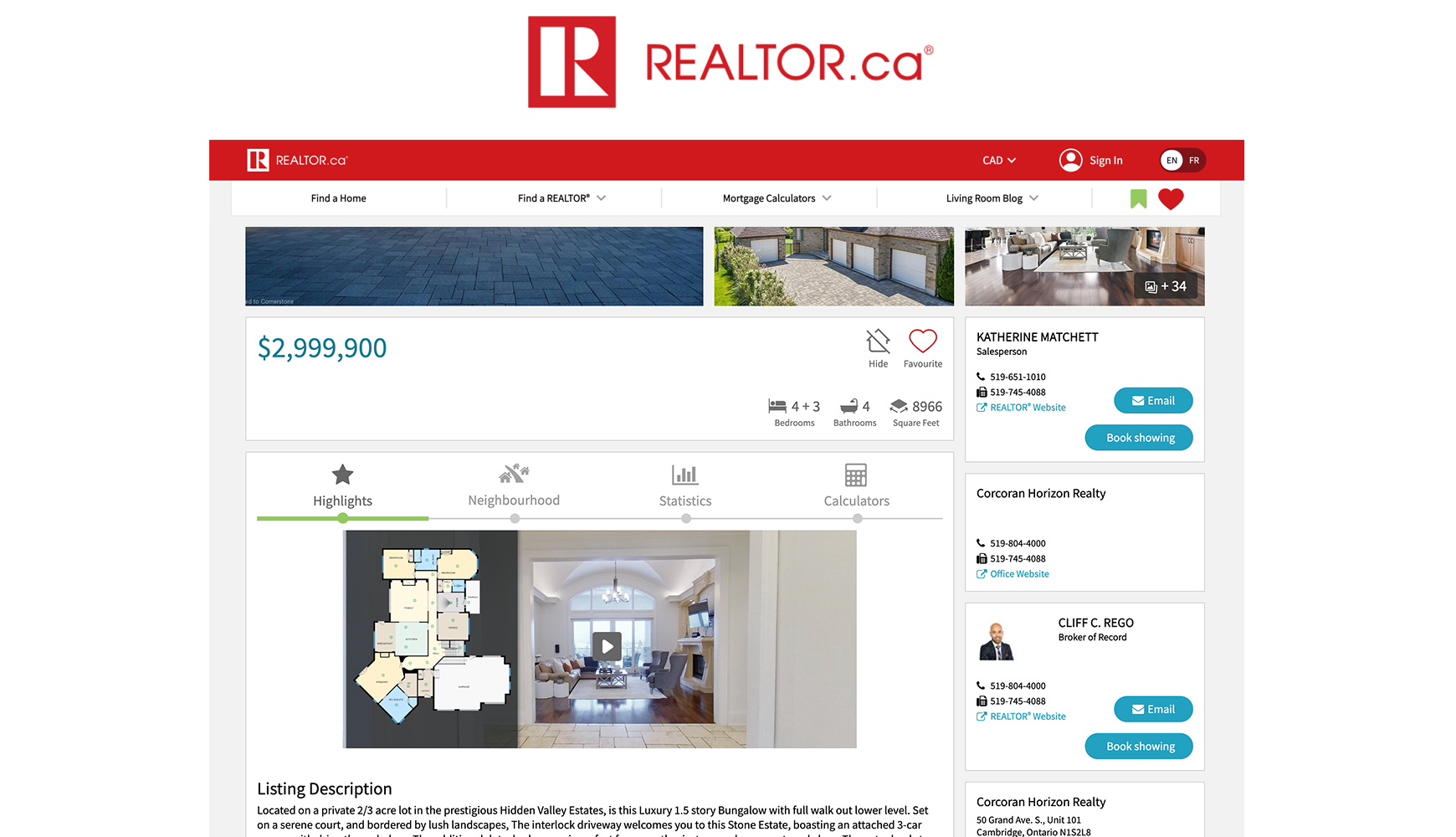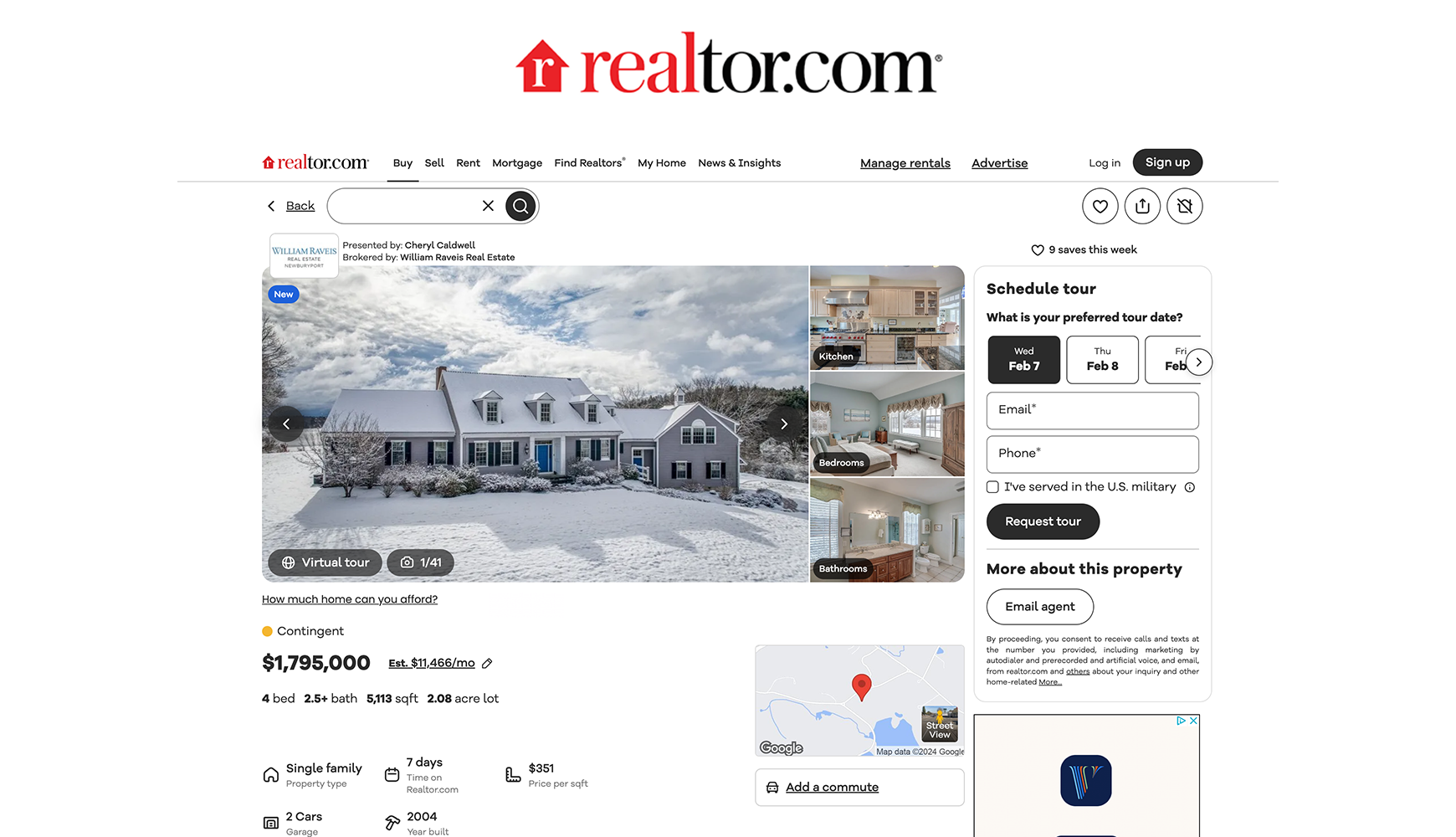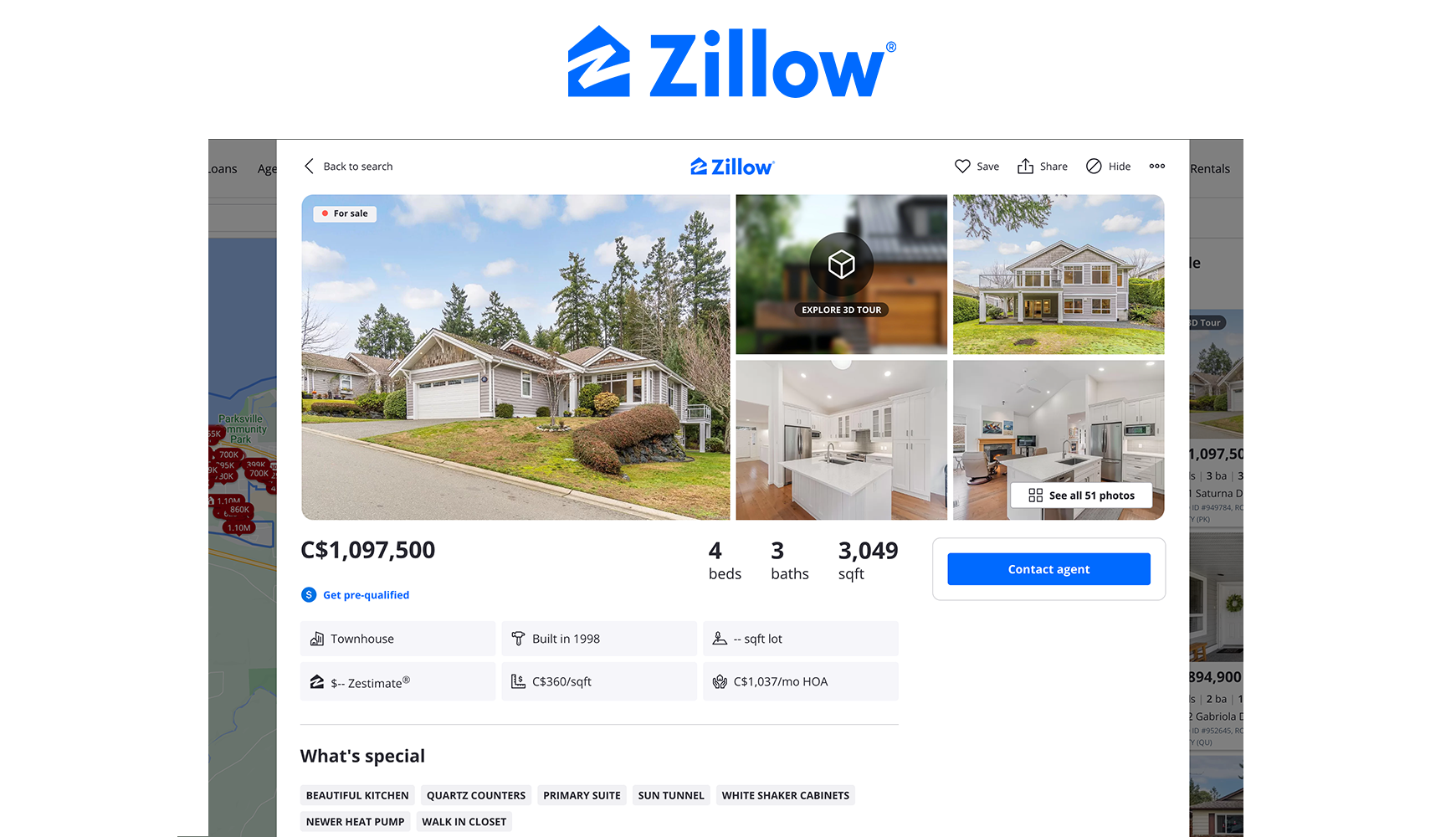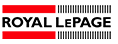PLANIX
Measure, document and photograph a space simultaneously! Using a 360° time-of-flight lidar scanner with accuracy exceeding industry standards

iGUIDE
Converts PLANIX camera data into iGUIDE 3D virtual tours, including accurate floor plans, 360° images, room dimensions, photos and more.

Harness the power of iGUIDE
Incorporating iGUIDE into your photography business helps you stand out from the competition and attract more clients looking for innovative marketing solutions. It's a quick capture system - you can scan a 3,000 sq ft residential property in just 15 minutes!
Easy to use:
One-click
all-in-one
solution
Fast output:
3D virtual tours
and floor plans
in minutes
Best-in-class training and support
No monthly fees. Per project pricing.
Industry-leading accuracy
Give clients and potential buyers what they're looking for. iGUIDE floor plans provide all the details and information clients and potential buyers need to better understand the property!
Coupled with our iGUIDE 3D virtual tours, online integrations and marketing features it's the ultimate listing tool.
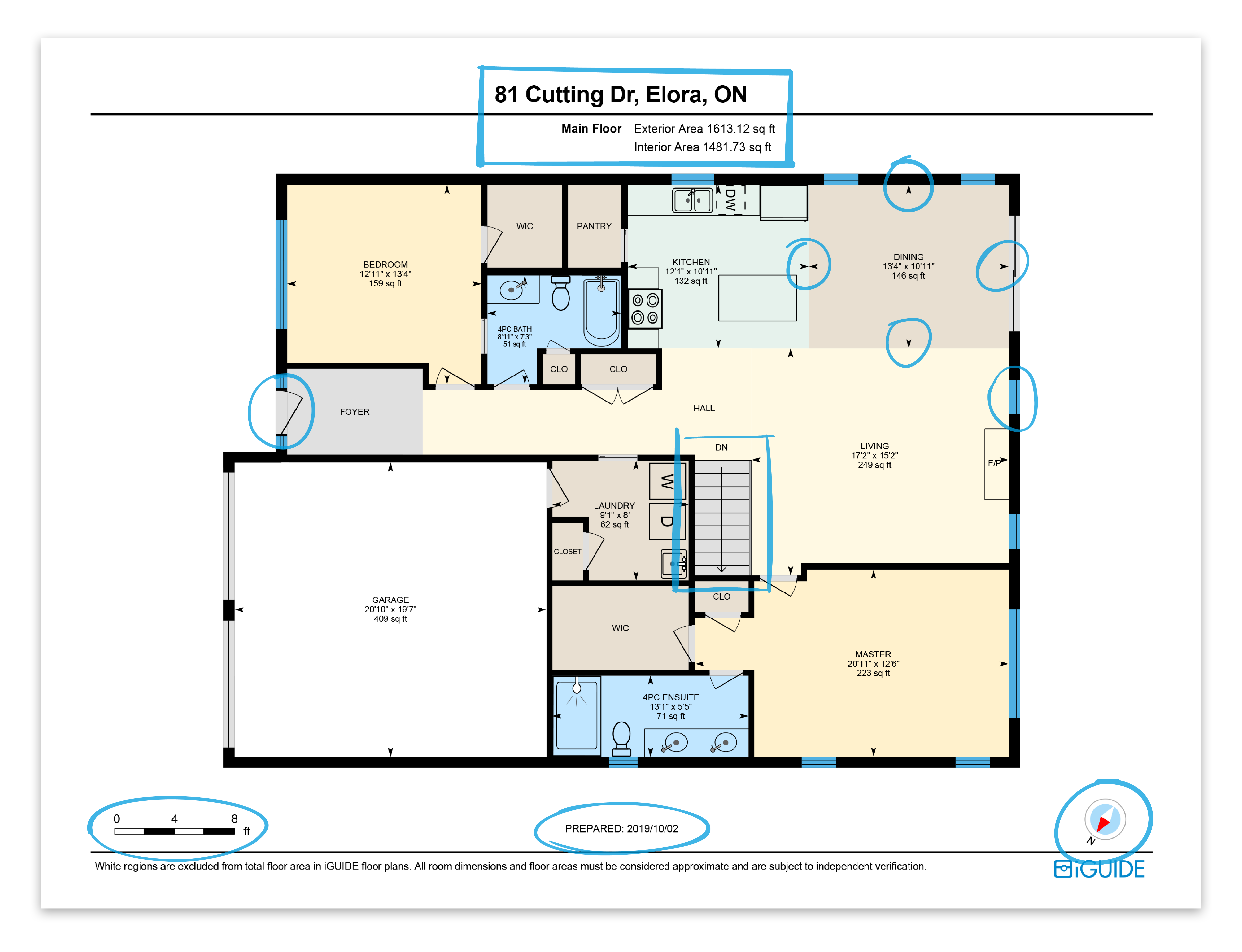
Explore iGUIDE Floor Plans
Features to fit your business.




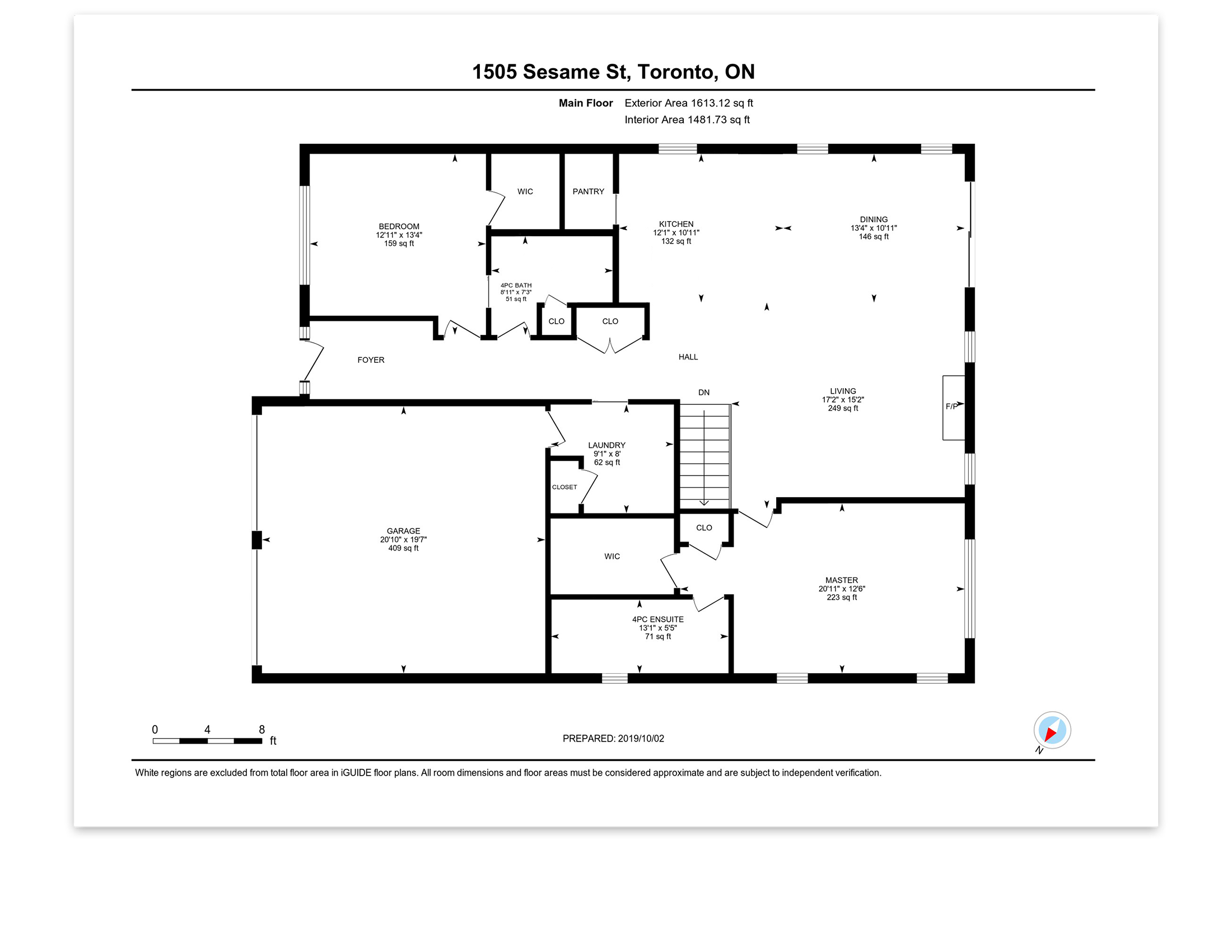



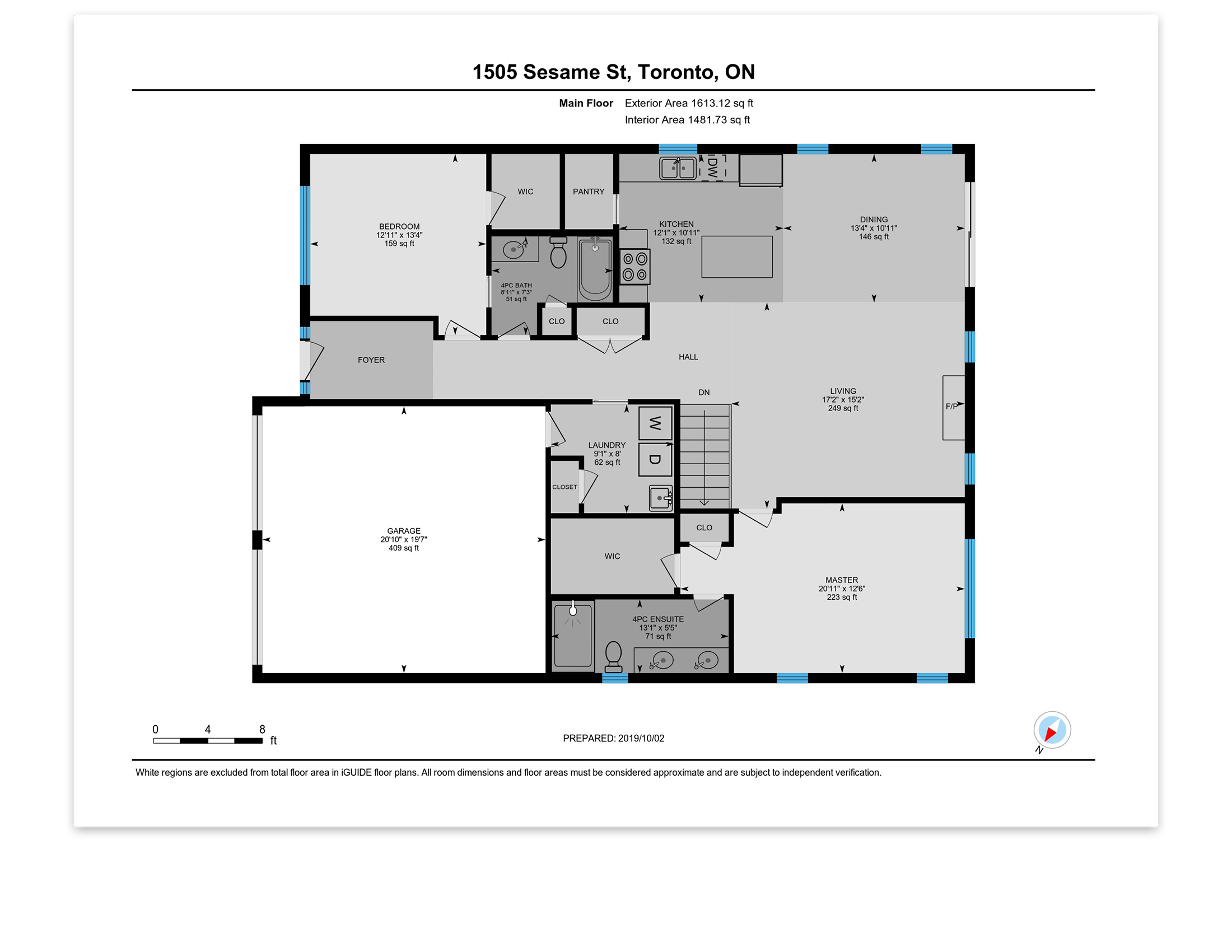
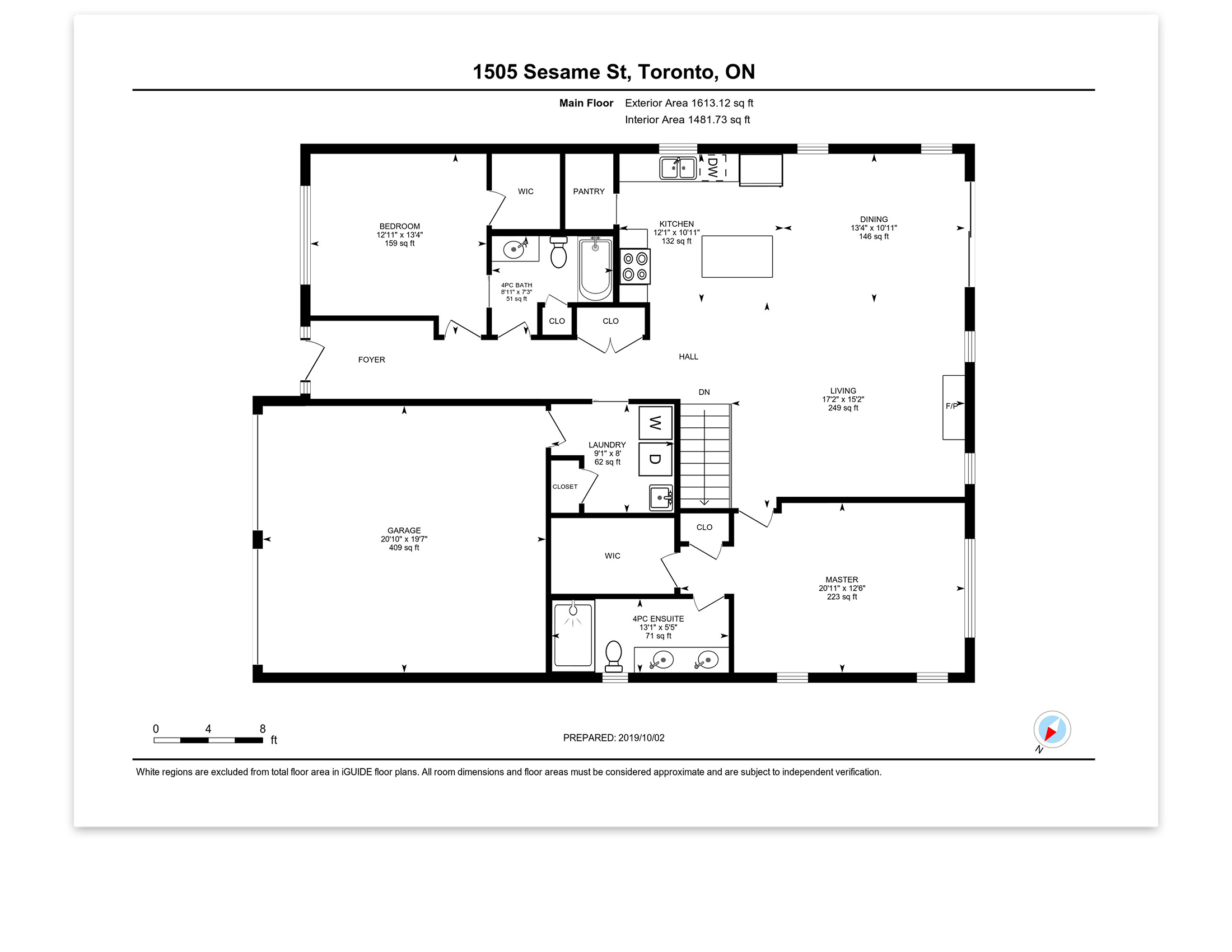
Standard
Premium
Explore the iGUIDE PLANIX camera systems
PLANIX Pro
Looking to create accurate floor plans and immersive 3D tours that are easy to navigate?
The iGUIDE PLANIX camera system is for you! With a built-in time-of-flight lidar scanner, the camera’s accuracy exceeds commercial and residential industry standards.
It used to take me over two-and-a-half hours to go into a home and just do measurements and manually insert them into floor plans. But, with iGUIDE, it was all so quick and easy!
– Julie Pringle, Snap Photography
To capture a property, it’s a simple 3 step process:
- Capture: Connect your iGUIDE PLANIX camera system to your smart device via the iGUIDE PLANIX mobile app, create a new project and start scanning the property.
- Process: Upload your data to the iGUIDE Portal where your iGUIDE 3D virtual tour, schematic floor plan, DWG or ESX files will be available once ready.
- Utilize: Easily share your files, post on social media or upload to your website. iGUIDE file formats integrate with smart devices and web platforms.
Did we mention?
iGUIDE Processing is per project with no subscription fees!
Why go PRO?
The iGUIDE PLANIX Pro has up to 3 times better accuracy with the Ricoh THETA Z1 lenses calibrated by Planitar for precision when making linear measurements in 3D space using images.*
*When using iGUIDE Advanced Measurements tools in Measure Modes 2 and 3 within the iGUIDE Virtual Tour. Linear and square footage measurements on the floor plans (Measure Mode 1) result from the laser scanner and have the same accuracy for all iGUIDE PLANIX models.

Performance
Measurement Range
Up to 40m (approx. 131.2”)
Measurement Uncertainty
+/- 1cm (approx. 0.4”) up to max range*
Laser Scanner Field of View
360 degrees
360° Camera
Ricoh THETA Z1 51GB
*Typical, based on at least 60cm (approx. 23.6”) wide wall segment.
Mechanical
System Unit Weight
980g (2.16 lbs)
System Unit Dimensions
W: 11cm (4.3”) x D: 11cm (4.3”) x H: 34cm (13.4”)
Shipping weight (with carrying case,without packaging)
3.6 kg (8 lbs)
Carrying Case Dimensions
W: 39cm (15.4”) x D: 29cm (11.2”) x H: 17cm (6.7”)
Tripod Mounting Thread
1/4-20
Connectivity & System Control
Wi-Fi
Wi-Fi 802.11 2.4GHz/5GHz Access Point
Survey Web App
iGUIDE PLANIX app or Planitar web app in a browser over Wi-Fi from any device
Environmental
Operating Temperature Range
0-40 degrees C (32-104 degrees F)
Storage Temperature Range
-20-50 degrees C (-4-122 degrees F)
Relative Humidity
0-90%
Electrical
System Battery
7.2V 6.9Ah/47.7Wh Li-Ion battery, user-replaceable
System Power Supply
Input: 100-240VAC, 50-60Hz, 1.0A;
Output: 12VDC, 3.3A
System Battery Performance
7 hours of typical operation
PLANIX Core
Looking to create accurate floor plans and immersive 3D tours that are easy to navigate?
The iGUIDE PLANIX camera system is for you! With a built-in time-of-flight lidar scanner, the camera’s accuracy exceeds commercial and residential industry standards.
It used to take me over two-and-a-half hours to go into a home and just do measurements and manually insert them into floor plans. But, with iGUIDE, it was all so quick and easy!
– Julie Pringle, Snap Photography
To capture a property, it’s a simple 3 step process:
- Capture: Connect your iGUIDE PLANIX camera system to your smart device via the iGUIDE PLANIX mobile app, create a new project and start scanning the property.
- Process: Upload your data to the iGUIDE Portal where your iGUIDE 3D virtual tour, schematic floor plan, DWG or ESX files will be available once ready.
- Utilize: Easily share your files, post on social media or upload to your website. iGUIDE file formats integrate with smart devices and web platforms.
Did we mention?
iGUIDE Processing is per project with no subscription fees!
Is the CORE for you?
The iGUIDE PLANIX Core is for users who already have a Ricoh THETA Z1 (other cameras are not supported) and would like to use it for making iGUIDEs. We’ll provide instructions to help you install the RICOH THETA Z1 onto the iGUIDE PLANIX camera system.
What about measurement accuracy when using iGUIDE Advanced Measurement Tools?
While linear and square footage measurements on the floor plans (Measure Mode 1) result from the laser scanner and have the same accuracy for all PLANIX models, the iGUIDE PLANIX Pro can provide up to 3 times better accuracy when making linear measurements in 3D space using images (Measure Modes 2 and 3) compared to uncalibrated lenses.

Performance
Measurement Range
Up to 40m (approx. 131.2′)
Measurement Uncertainty
+/- 1cm (approx. 0.4″) up to max range*
Laser Scanner Field of View
360 degrees
360° Camera
Ricoh THETA Z1
Connectivity and System Control
Wi-Fi
Wi-Fi 802.11 2.4GHz/5GHz Access Point
Survey Web App
iGUIDE PLANIX app or Planitar web app in a browser over Wi-Fi from any device
Electrical
System Battery
7.2V 6.9Ah/47.7Wh Li-Ion battery, user-replaceable
System Power Supply
Input: 100-240VAC, 50-60Hz, 1.0A; Output: 12VDC, 3.3A
System Battery Performance
7 hours of typical operation
Mechanical
System Unit Weight
980g (2.16 lbs)
System Unit Dimensions
W: 11cm (4.3″) x D: 11cm (4.3″) x H: 34cm (13.4″)
Shipping weight (with carrying case, without packaging)
3.6 kg (8 lbs)
Carrying Case Dimensions
W: 39cm (15.4″) x D: 29cm (11.2″) x H: 17cm (6.7″)
Tripod Mounting Thread
1/4-20
Environmental
Operating Temperature Range
0-40 degrees C (32-104 degrees F)
Storage Temperature Range
-20-50 degrees C (-4-122 degrees F)
Relative Humidity
0-90%
*Typical, based on at least 60cm (approx. 23.6″) wide wall segment.